The "Get Help" app is right in the App Launcher and will open up the Chromebook Help app. It has user manual, tutorial, and tech support resources in it that you can browse or search through. There is also a "The "New to Chromebooks" section right at the top that provides some step by step directions for things that work a little different on a Chromebook, along with more in-depth topics.
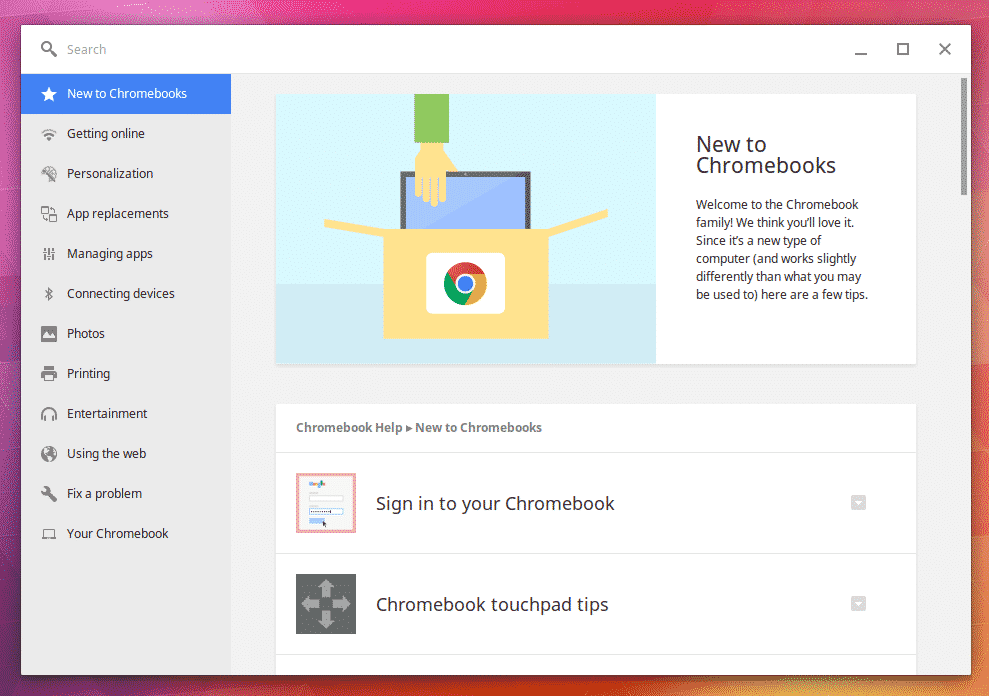
There is also a "Fix a problem" section which offers troubleshooting support. In addition, there is a link to Chromebook Central, which is a Google-run help forum for Chromebooks.
The app replacement section is great for finding web apps to replace what you did with a downloaded Windows or Mac app.
This is a great resource for schools that are starting up with Chromebooks and to share with new students and staff who have never used Chromebooks before. And, if you end up recommending a Chromebook to friends or family, make sure they know about this to help limit their support calls to you.
Related:
EmoticonEmoticon